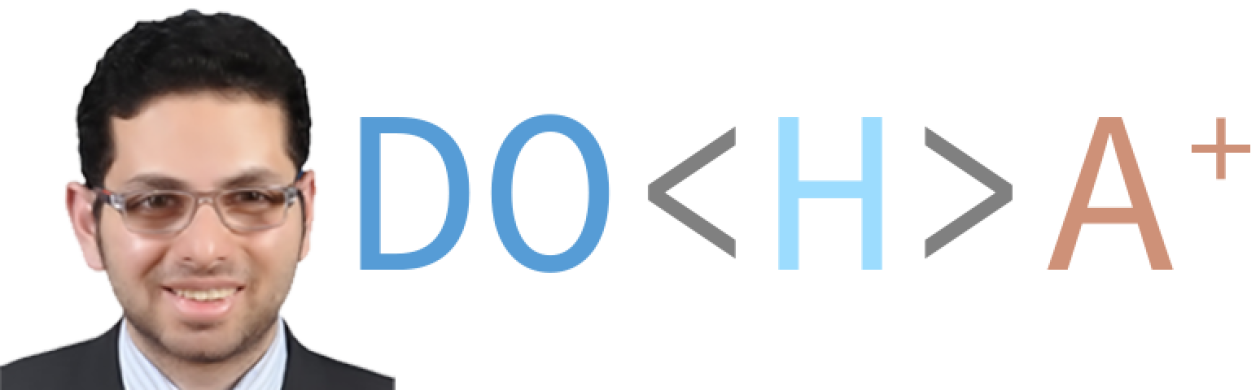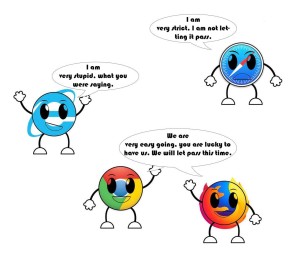How do you raise your search ranking? This question often is very important to all businesses as more clicks means more publicity means more money. There are number of factors to consider like the quality of your output which is out of the scope of this blog. This blog focuses mainly on the Technical Aspects of the Search Engine Optimization:-
1) Use a descriptive page title

A descriptive title is very important as user is more inclined to click on a descriptive title rather than a non-descriptive one. This would not increase page ranking directly, but it would help increase the click rate which in turn can increase the page ranking as more users decide to visit and share your website.
2) Use description meta tag:-
<meta name=”description” content=”A very good description that would show in the search engines”/>
If we don’t have a description, the SEO would take snippets from the page as the description. The user is unlikely to click on it. This would not increase the page ranking directly, but it would help increase the click rate which in turn can increase the page ranking if more users decide to visit and share your website.
3) Use canonical url’s:-
<link rel=”canonical” href=”http://[your domain name]/page/canonical/url” />
The advantage of canonical urls’ is to make sure that as search engines crawl over the internet, your page ranking is going to increase rather than be divided. Suppose, for example, the search crawler finds http://[your domain name] and in another http://[your domain name]/1. Even if they point to the same page, for the search engines, these are two separate pages and the page ranking is going to be divided and the search engine is going to have multiple copies of the same page. However, if you use canonical urls’, the page ranking is going to go up rather than be divided across multiple urls. So, canonical url’s in this case is very important.
4) Do not use javascript or ajax to write contents to pages. Search Engines are not able to execute these, so, if you use ajax or javascript to write contents to pages, the Search Engines would not be able to read them when they are crawling over the internet.
5) Have a facility to share your contents to social media pages. The more your contents are shared to social media pages. Although there is no evidence that the number of comments and likes increase page rankings, but they help increase publicity and the more your site becomes public, the more likely that your page ranking is going to increase.
6) Make social media pages to advertise your website. Pay special attention to Google Plus.
7) Use Open Graph meta tags. Open Graph meta tags are good tools to customize your social media experience. It tells the social media pages which picture, description and title to use and therefore, makes sharing content to social media pages, better and offer a better publicity. Which translates in turn to a higher pages ranking.
8) If you can afford it, use paid advertisements. Paid advertisements clicks do not increase the page ranking, but they can help make your website in top of the search results. This increases the number of visitors which in turn leads to higher page ranking as more users decide to share your website.
From a technical perspective, these are the most important factors to increase your page ranking.