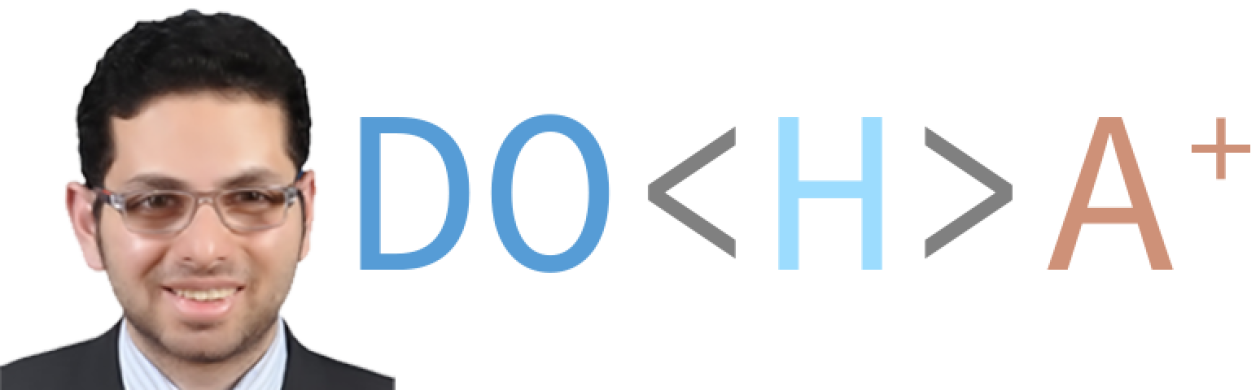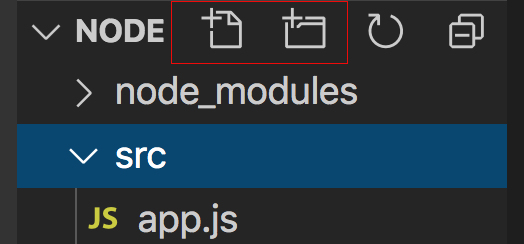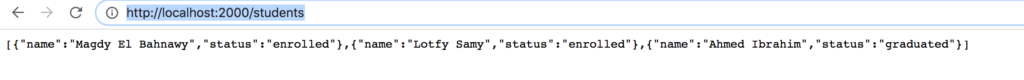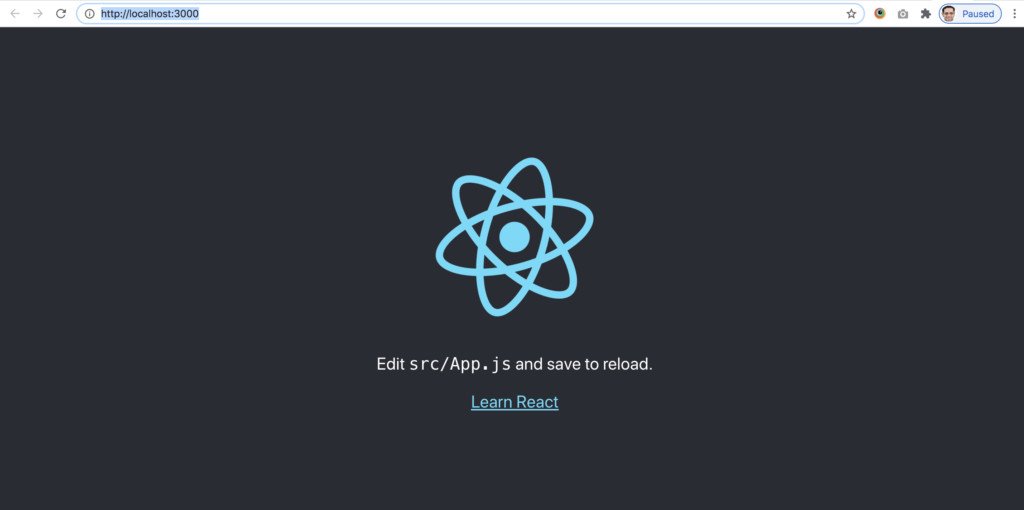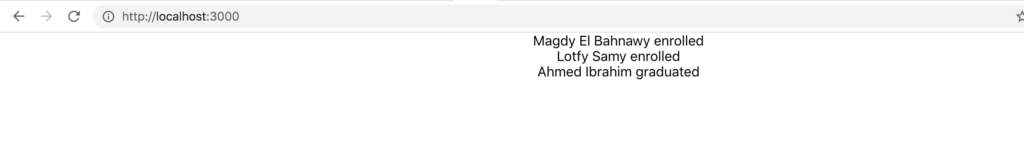I know I am technical person and supposed to be talking about technical stuff, but every once in a while, I can’t help but to address some of the soft skills, that are necessary for your survival in the market.
This question is a very tough question and not an easy one to answer. I remember I have been asked about this question in an interview and my answer was toward, “the human aspects”. Made me sound more of an Anthony Robbins kind of life coach rather than a technical leader. Didn’t help get the job and even now as I write down this blog, I don’t know what I am going to write exactly. This question is that challenging and this might be the reason why I find it attractive.
I have undertaken leadership positions in the past and I never really had the time to ask what a good leader is. It is sometimes easier to act on the spot than to reflect. And even though the human aspects is something that would make me sound like a motivational speaker, good leadership definitely involves that. Let us take Steve Jobs as a good leader. He is a visionary and his power comes from setting high standards and believing they can be achieved and letting you believe that you can do it. He deals essentially with emotions and can influence you at an emotional level. This is what makes him a great leader. Because you being technical, doesn’t make you the leader of machines. And one of the the greatest challenges that you note when are in a position of power and responsibility is your own self doubts. First, when you are just a technical guy, you are expected to perform well, period. As a leader, people look at you, they imitate you, you set the mood for the whole team. And therefore, this is one of the things that you should take note of as you become a leader and these are the common pitfalls, that you shouldn’t run into:-
- Be humble enough to take the opinions of your team and strong enough to enforce your vision according to what is best to the project. Never be strong-headed as to say your opinion is the right one and expect everyone to move out of your way. This is because in the team, you would find one or two if not all of them, finding your position desirable and willing to jump on your chair and take the lead from you. As you start admitting the door for opinions, be clear about you being in charge and there is no dispute about that. Unless if you start giving them more role than necessary, the project is bound to fail. You might be okay with it, but they won’t. So you being in charge and having the upper hand works well for all of you.
- Find ways to enforce your vision: Don’t think it will happen on its own. Once you are settled on something, use whatever you can to enforce these rules. It is easier not to follow rules and standards, but once things get sloppy, it is too difficult to reverse this pattern. Remember, you want to set patterns from the very start and this is usually easier than setting an easy tone, than trying to change it afterwards. One more thing to take note of, discipline usually is what creates success and if you are not well-disciplined yourself, it becomes very difficult to convince others to be disciplined. They might do it, but they wouldn’t like it. And if they don’t like it, it would reflect in their output whether you like it or not. Always prefer automation over manual enforcements. First of all, it is more consistent, second of all, people tend to take it less personally. Tools like Lint and the like could help.
- Be a friend, but keep your distance: It is always good to have a funny laughter with your team. After all, no one likes a haughty leader. However, make sure that you make your team respect your private space and use this private space for the good of the team. Remember, everybody likes success and you as a leader will be judged on whether you make your team succeed and if you can’t make them succeed, they wouldn’t like it because you are a good friend. Even though it seems like it could work, I can tell you from experience that it wouldn’t. Being a friendly leader is not something that will make you succeed but being friendly and affirmative will make your team like you as well as give you the power to make them jump into action whenever is required. This is very important especially when you use this personal space to establish the technical vision of the team. Look for new tools that make you get the job done in a better way. Always be on the edge of technology and be on the top of what you are doing. Because as fancy as it might look, one of the most painful experiences in life is to have one of your team members direct the vision of the project. Even though it might look like less work, one of the most important quality of you as a leader is to have a technical discussion with your team members and management enlightening them with your vision. This is one of the things that would make them respect you as a leader. It is equally important to be able to talk about what you do as to do it yourself. Remember, you are not a sales person, you are a technical leader. But a part of your job is to market yourself as a knowledgeable, intelligent entity and there is no way around it.
- Standup for your team: How many times have you liked your leader so much but you couldn’t forgive him when you didn’t protect him when he needed you. Blame yourself and don’t blame the team. Always be prepared to do it. You don’t want to make your team feel exposed and vulnerable. Getting the support that they need when they need it is something that makes them value you greatly as a leader.
- Be transparent: It is always better if you go to a management team and talk about an accomplishment. But, you don’t want to set the expectations too high by talking about accomplishments that never really happened and then have them panic when they discover the real status. Because the real status is going to be known whether you like it or not.
This are just some of my thoughts about what makes a good leader. Can’t wait to hear your thoughts. And until I meet you next time, have a great time.